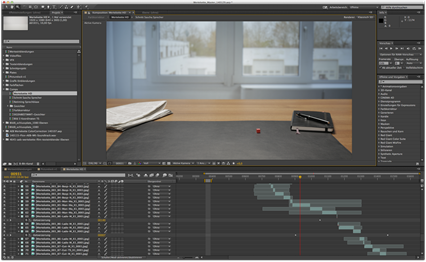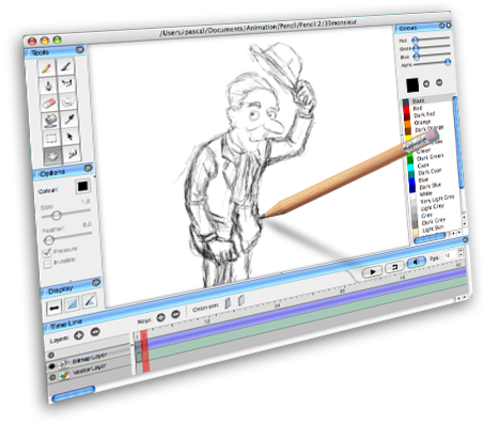Dragon Frame
Dragon Frame software is expensive (295$) and our group will most likely not be using this software due to its surreal price and complexity.
Hue Animation
Hue Animation is simple and quite easy to use. Onion skinning is supported, which means that we can easily make a Stop Motion animation using this software. We will most likely be using this software to make our animation.
iStopMotion
This software is somewhat similar towards Hue Animation, except this software doesn't support many cameras, but can be used as an app on iPhones, iPads, and other Apple devices.
Pencil 2D
This software allows the use of digital animation, as well as facial editing plus character animation. We might be using this to add more simplicity towards our animation as it's quite easy to use. But, we will only use this if we have enough time to complete the animation however.
and Cinema 4D
Cinema 4D supports almost all sorts of animation, but the complexity towards the studio may take some time to get used too.
___
For now we've decided to use Hue Animation, as it looks easy to use and it seems to support a camera we already have. We have started to make a more in-depth storyboard, and once that is finished we will immediately start gathering the objects we need for our stop motion animation.